Microsoft Teams is an essential communication platform for many modern enterprises. WorkInSync offers a powerful app for the Teams platform.
With the WorkInSync Teams app you can
Create a desk booking for yourself or modify an existing one
Checkin when Working from Home, or Check out at the end of day
Find where your teammates are working from and their real-time presence
Keep your colleagues informed about your day to day work location (Working from home/Work from office and selected desk)
You will be notified as your team members start their day and when they end
You will be notified when your team member make a booking or update it
Most of the features of the ‘WorkInSync’ teams tab are also available using a bot command. WorkInSync bot is a conversational bot and also understands your natural language commands.
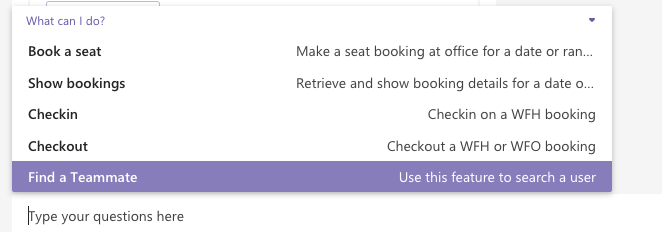
Here are the common tasks for which you can talk to the bot
Book a seat - Start with the command or a variation of it, the bot will ask you for the rest of the details.
Fetch an existing booking - Try commands like ‘Show me my upcoming bookings’ for the next booking or ‘Show my bookings for tomorrow’ for a specific date.
Modifying or Cancelling an existing booking - Once you have fetched a booking you can use the options on the booking card to modify or cancel the booking. The cutoffs for cancellation are enforced by your organization.
Check-in or Check-out - When working from home, you can check-in right from within Teams app using a simple bot command. If there’s an existing planned ‘work from home’ booking you will be checked in against that else we will create a WFH booking and check you in automatically. You can also check-out at the end of the day with a simple command to let your colleagues know.
Find a Teammate - Find where a colleague is working from today
Bookings Tab: You can browse across dates using the Calendar control to view past and future bookings. For future bookings you can also edit or cancel your plans.
Team Activity Tab: 'Team Activity' tab in your personal context is a quick shortcut to whereabouts of the people you generally work with. You can also use the search feature to look for a specific person across the organization.
Team Activity Tab: Working closely with a team! Install our 'Team Activity' tab in your 'Team' context for a quick shortcut to whereabouts of the given team.