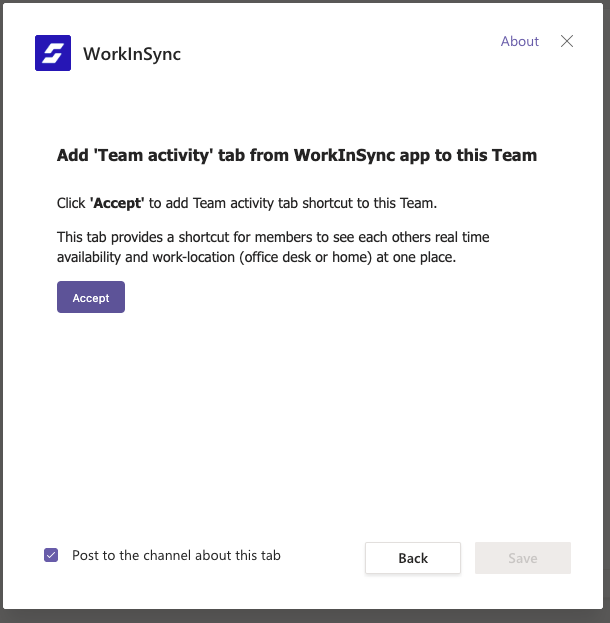Installing 'Team activity' tab in a 'Channel' context
Other help sections
'Team activity' tab is also available in a channel context. When installed in a channel, it acts as a handy shortcut to see the work location and presence of the members of the channel at one place.
You can also search for any employee across the organization for their work location and presence.
Instructions
Navigate to the teams option in the main side nav
Select the team on which to add the tab
Click the + icon next to the tabs in the channel of interest
Search for ‘WorkInSync’ in the dialog that opens
Click ‘Add’
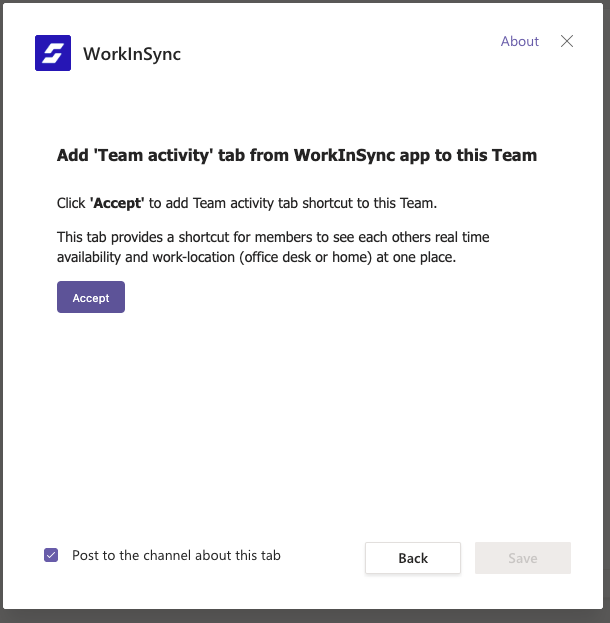
On the configure dialog that opens, click ‘Accept' and then ‘Save’